Here are two from Laura Allen (Animal Law Coalition)
On the drug/food safety issue with horses
More on Twin Peaks and Utah round-ups
Articles:
A rerun on Sue Wallis from the WY Tribune Eagle that was republished on June 6. There are some good comments on this!
Horse meat from here? Just say no
ILEHC has been working this one for a very, very long time!
Illinois thoroughbred horsemen and racetracks create program to provide
care for retired racehorses
care for retired racehorses
Ginger Kathrens Speaks in Sacramento for Wild Horses; Calls to Stop Massive California Roundup
This could use some comments to correct the disinformation being posted
There is a also a link to a white paper at the bottom of the article.
The proponents of horse slaughter argue that it helps decrease surplus population of unwanted horses that leads to less neglect. While the slaughter of U.S. .....
BLM's ePlanning Comments Wizard
Everyone has been running into problems using the tool. Willis sent the below that should help out - after hours of frustration.
Have any of y'all tried to used BLM's ePlanning comments wizard to make comments on the "Secretary's Initiative?" I tried to use it yesterday afternoon and I'd rather be lost in a dark cave full of angry badgers.
For example, if you follow the instructions provided on the WHB Strategy Development Document you actually restart the wizard and "erase" your previous comments when you proceed to the next question. I finally figured out what was up with that and changed one of the steps and it started saving my work correctly... until about an hour and 15 minutes later when I was getting to the last couple of questions. BLM's server hiccupped and dumped me to a "page not found" error.
I expressed my opinion about all of this to the person in charge of this "wizard" and I think she's going to need to use a pot holder to open the message.
If you try to post comments, here are some tips to keep you from wasting your time.
1. Start from the main http://www.blm.gov page and go directly to the "Having trouble opening the document? Click here." link. Make sure your browser options are set according to BLM's information sheet or your attempt at posting comments will be guaranteed to be futile.
2. When you go to the strategy development document, follow the instructions on the right side of the screen FOR THE FIRST QUESTION ONLY!!! The steps are a little weird but they work and the wizard will start your form. Once you have highlighted the question and clicked on "Copy Selected Content" the wizard will automatically enter information in the first two boxes.
3. There is an unexplained field called "Comment Title." You can just put in a couple of keywords to describe what your comment refers to.
4. Enter your comments.
Now things get tricky.
4a. Spell check doesn't work. You'll produce an error if you try it.
4b. "Save Submission" buttons will dump you out on the street.
4c. Just click "Add Comment." The wizard will then indicate that it is saving your comments, then return a new comment window with all of the fields once again blank. There will also be a little chart started at the bottom of the window so you can keep track of the comments that have been safely stored.
At this point you have to go back to the strategy development document for the next question. On a PC with a wide enough screen, I found it easiest to make the window sizes for the strategy development document and for the wizard smaller than full screen width. Then I dragged the development document to the left and the wizard to the right. That way I could see a portion of both windows and tap down on each window with the mouse when I needed to go back and forth.
Here's where you crash the thing if you follow the directions.
The instructions tell you to repeat the steps that you used for the first question for each successive question. If you do that you will restart the wizard each time and you will lose the information you previously entered. So here's what you really need to do.
1. Highlight the next question as instructed.
2. Then go directly back over to the wizard and click "Copy Selected Content."
The wizard will continue to add your new comments to your previous comments. If the server doesn't crash before you are done, the wizard will save all your comments.
When you finish the last question, click "NEXT" and you'll go to the next step that involves providing your name and address. Then you can review the information and you can see if the wizard saved all your comments (listed in a scrolling box.) Supposedly there is a way to go back and add missing comments, but I didn't get that far.
Actually the wizard isn't that bad once you get past the second or third question and you get used to how it works.
If you encounter other problems or if any of the tips I describe don't work, please let me know.
Hopefully BLM will fix their instructions and the buttons that don't work. Until then perhaps these tips will save you some frustration.






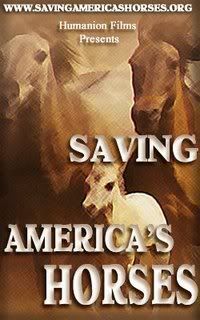



No comments:
Post a Comment